Upload Binaries to Fractal Launcher
Fractal Launcher allows for self-serve uploads of game binaries for Windows and Mac. Once binaries have been uploaded, we handle distribution, CDN caching, and updates for your global player base.
Using Browser
Go to FStudio (opens in a new tab)
If you don't have an account, you can create one for free.
Please follow the instructions in the Getting Started section.
Go to Your Game
Navigate to Launcher “Builds”
This view will show you all the builds you have uploaded to the Launcher.
If you want to roll back to a previous version or upload a new one you can do so from this view.
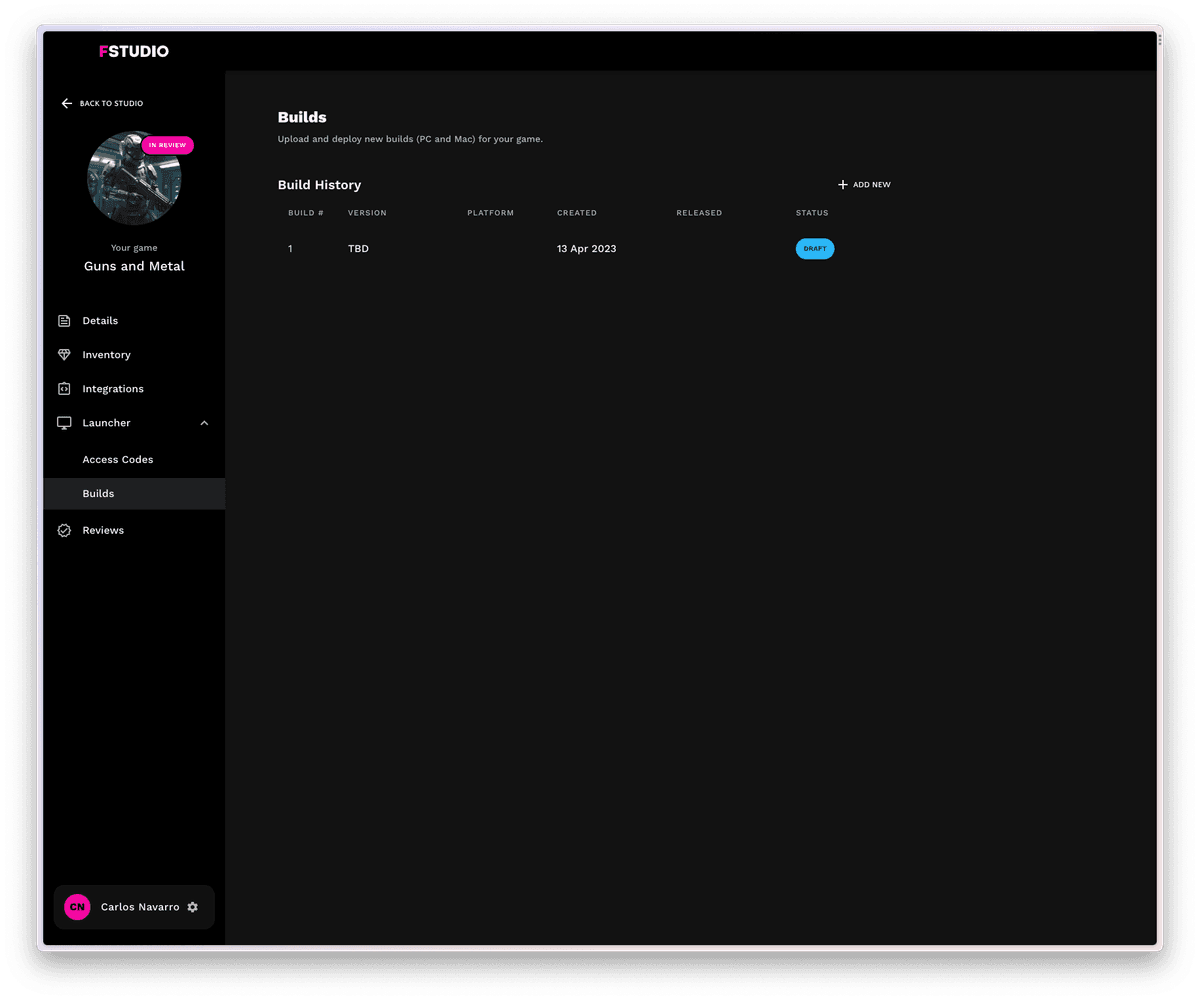
Click on "Add New"
This will open a new window where you can upload your game build.
Add the game version name, and upload the ".zip" file of your game build.
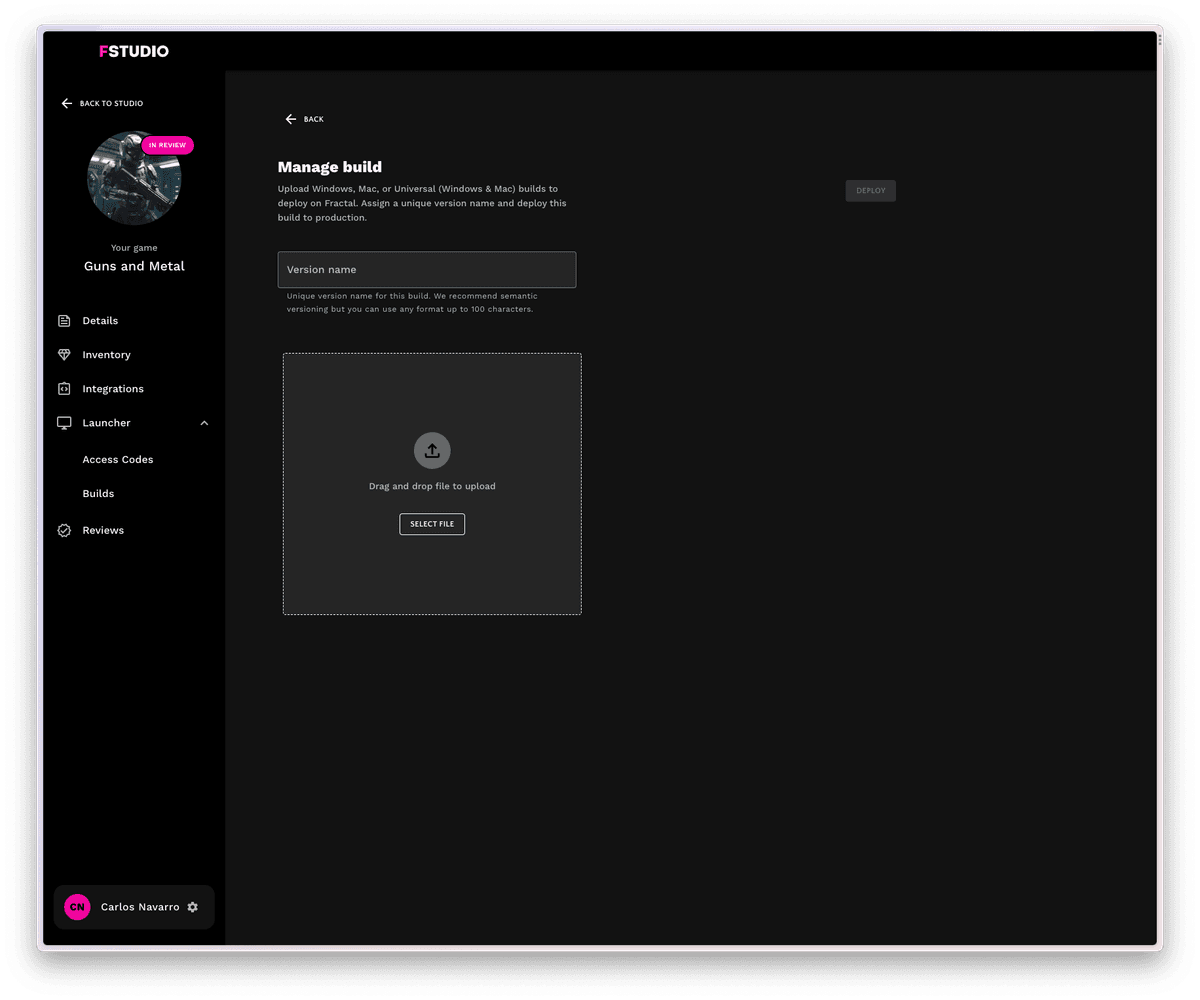
Wait for the build to finish uploading before continuing. Do not close or switch Tabs to avoid interrupting the upload.
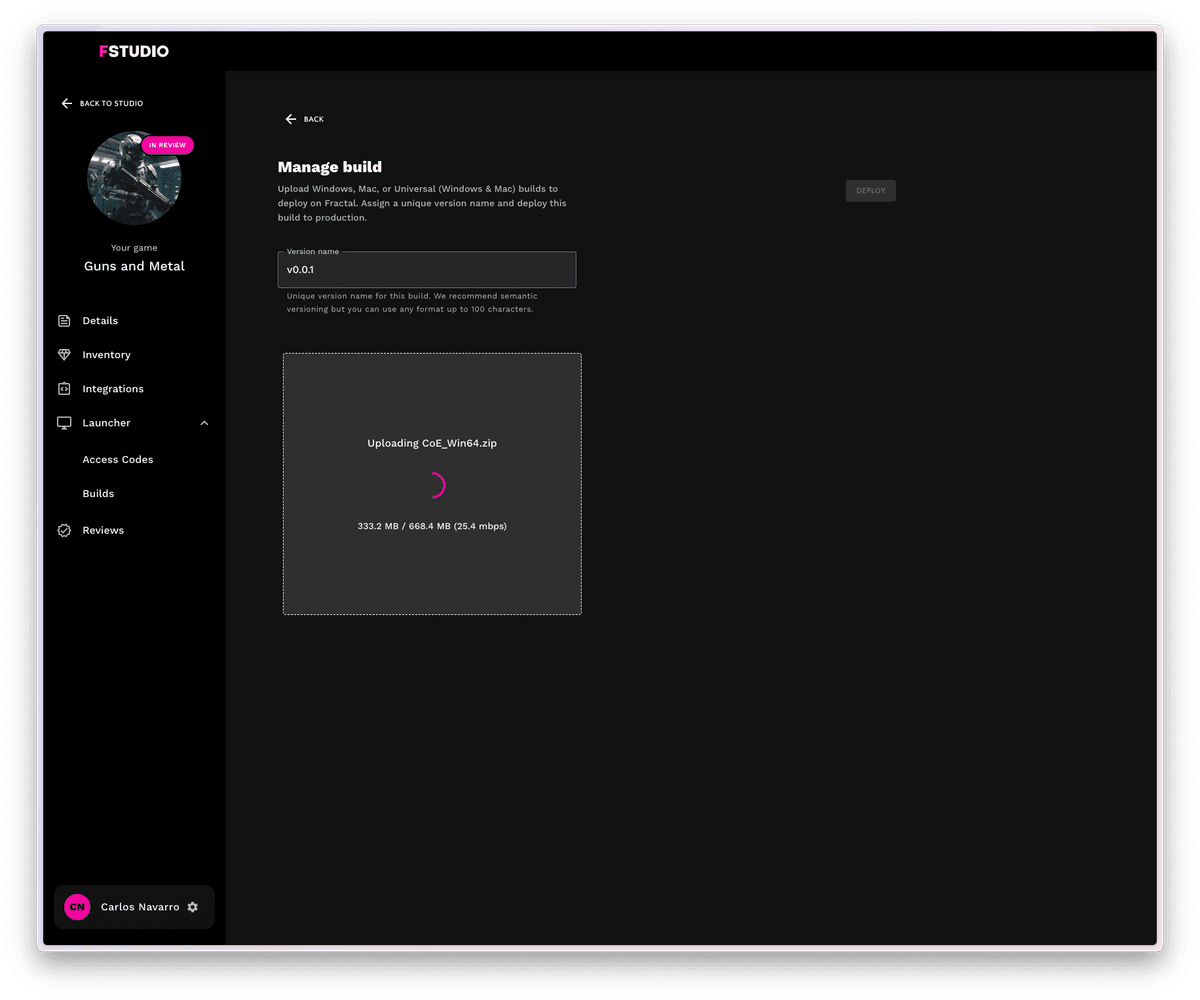
Configure Platform & Executable
After your game .zip file has finished uploading,
you need to select the game platform and executable from the dropdown menu.
-
WindowsIf you upload a.exefile, it will default to Window. Select the one corresponding to the main game executable file. This is the one that will be used to launch your game from the Launcher. -
MacIf you upload a.appfile, it will default to Mac. Select the right.appfile from the dropdown menu. Then select the inner Mac executable. (Usually within.app/Contents/MacOS/<YourGameName>)
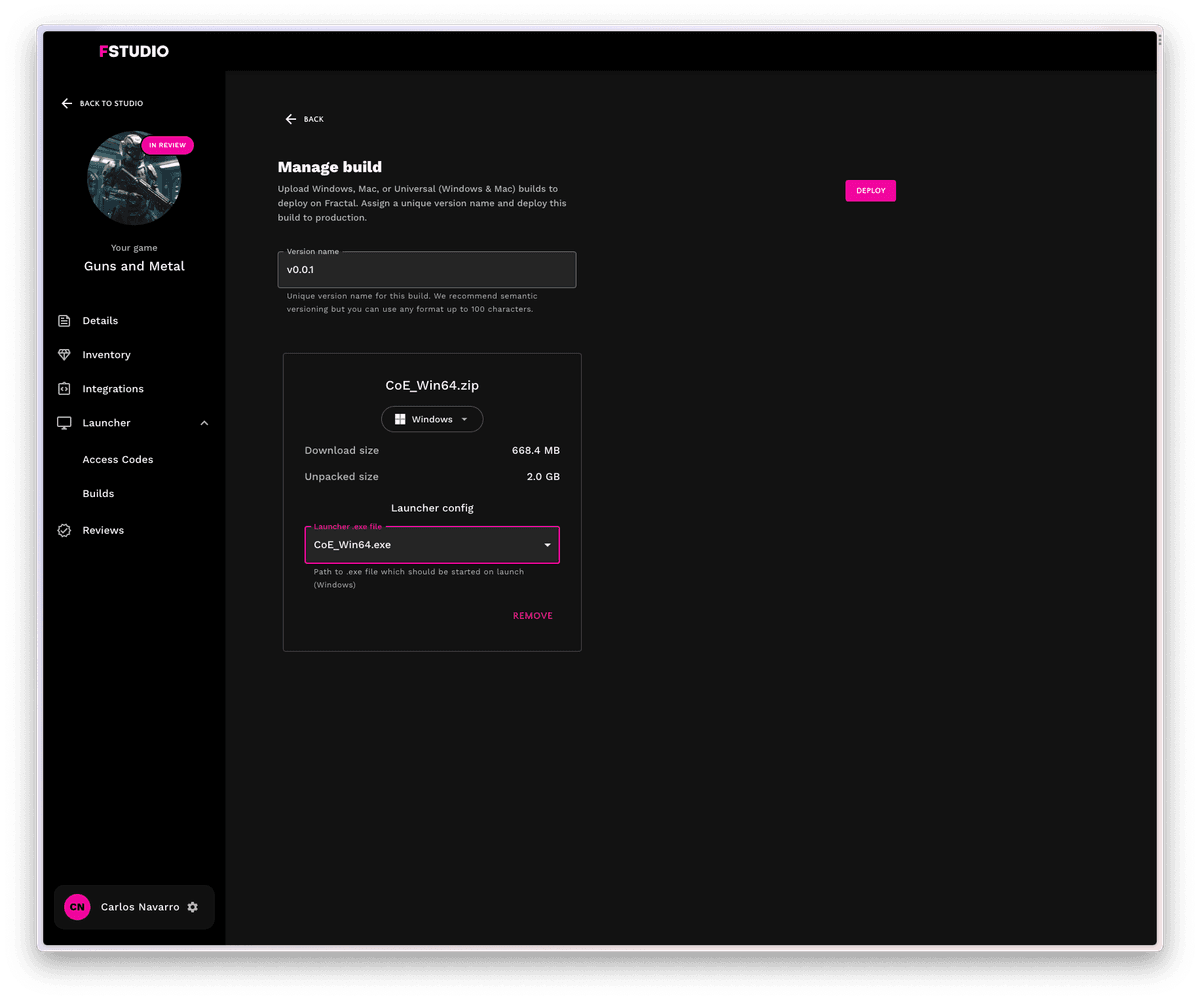
After selecting the game platform and executable, click "Deploy", choose a platform (if applicable, for a universal build), and schedule a build.
If this deployment is an update on an existing supported platform, then the build will be "pending" for a few minutes (depending on the size of your game) while Fractal's servers generate patch files. During this time, you cannot edit the pending build or deploy other builds to the same platform.
Done
Congratulations! Your game is now ready to be installed through Fractal Launcher.
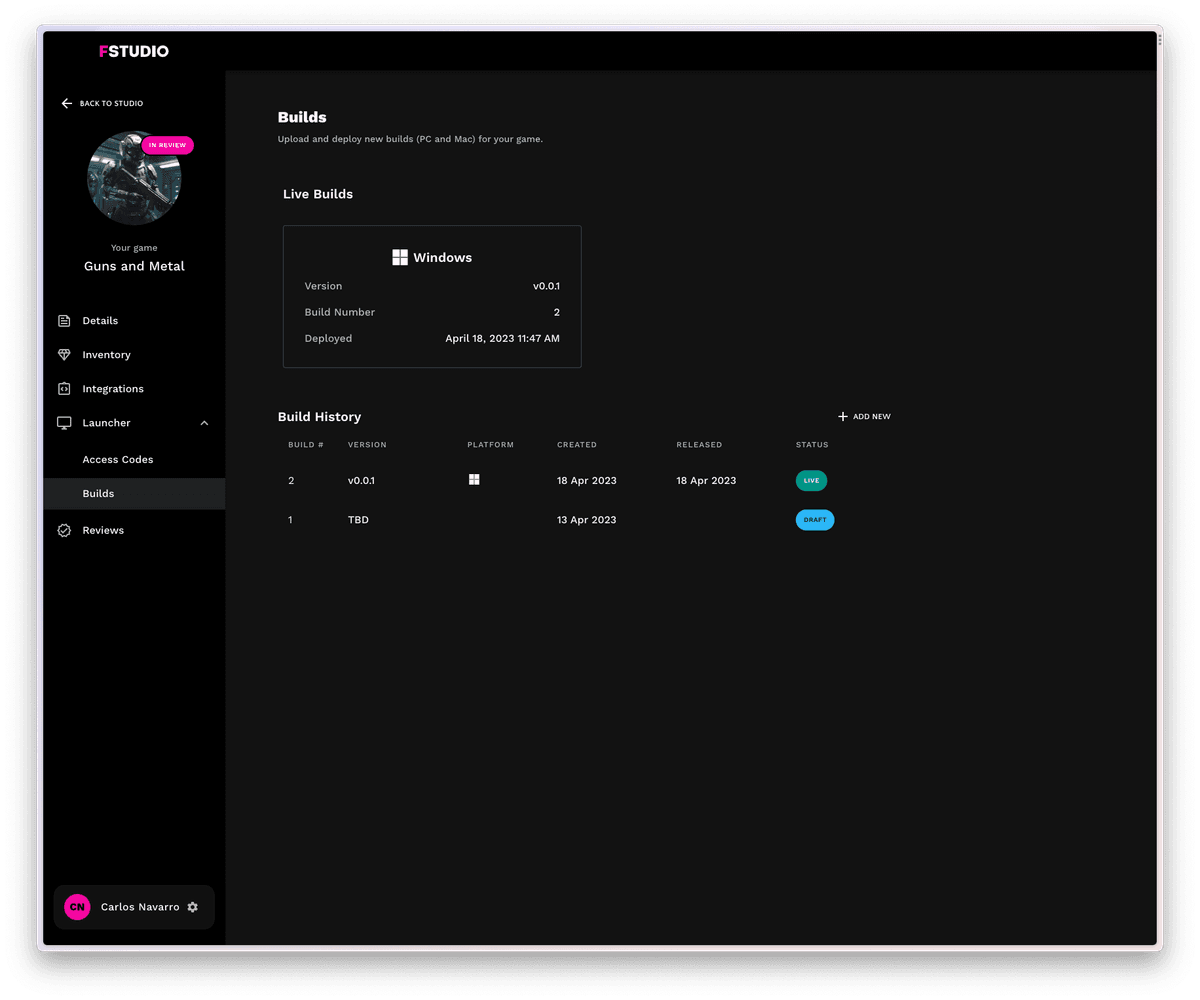
Using Fractal CLI
Fractal CLI is a command line tool that allows you to upload your game builds to Fractal Launcher or automate the process using a CI/CD pipeline. Source code can be found in this repository (opens in a new tab)
Installation
Download the latest release of Fractal CLI for your platform from the releases page (opens in a new tab).
Installation from Source (Optional)
Optionally, you can install the CLI by building from source. You will need to have Go 1.17+ installed on your machine (link to installer download (opens in a new tab)).
go install github.com/fractalwagmi/fractal-cli/cmd/fractal@latestUsage
The only command currently supported is upload which can be used to upload and
configure a new build of your game. It should be called once for each platform
you wish to upload.
Deployments are still manual and should be triggered in FStudio after the build is uploaded.
fractal upload Available Flags
| Atribute | Content |
|---|---|
zip | Path to a .zip archive containing your game files. (Required) |
clientId | Your client ID obtained from FStudio. (Required) |
clientSecret | Your client secret obtained from FStudio. (Required) |
version | A unique version name for this build. (Required) |
platform | The platform of the build. Must be one of windows, mac, or universal. |
exeFile | Path to the game executable file. (Required for windows or universal builds.) |
macAppDirectory | Path to the .app directory. (Required for mac or universal builds.) |
macInnerExecutable | Path to the inner executable file inside the .app directory. (Required for mac or universal builds.) |
Example
In this example, we upload a MacOS build of our game. The game executable is called FractalSDKDemo.app, located in the build folder zipped inside test.zip.
MacOS build: Pay attention to the macAppDirectory and macInnerExecutable flags. The macAppDirectory is the path to the .app directory inside the zip file. The macInnerExecutable is the path to the executable file inside the .app directory.
fractal upload \
-zip="/Users/dev/builds/test.zip" \
-clientId="bdC2xwuaveghwlaUi8dhDRQ9gbm8KPTX" \
-clientSecret="yrvHFeMGWYd-Tn7C_DcQxdj9MsR0Z1e-zy5j1Z9ny3uFVkfuhODLlS_4Des0suOW" \
-version="1.0" \
-platform="MAC" \
-macAppDirectory="build/test-build.app/" \
-macInnerExecutable="build/test-build.app/Contents/MacOS/FractalSDKDemo" \Support
Please file a github issue in this repository (opens in a new tab) if you have any questions or want to report a bug in the CLI tool.