Create Items
Inventory management allows you to create NFT templates that can be sold to your users.
To create an item, you first need to create a collection.
This does not create anything on-chain. It stores a template in our database that is referenced whenever a user wants to mint one of your items on the blockchain. You can create as many collections and items as needed for your game!
Creating Items
Navigate to F Studio (opens in a new tab) and select your game
Collections are created per game, so you must select the game you want to create items for.
Select “Inventory” From the Left Menu
Once you have selected your game, you can navigate to the Inventory tab. Click on Items to create a new NFT you can sell to your users.
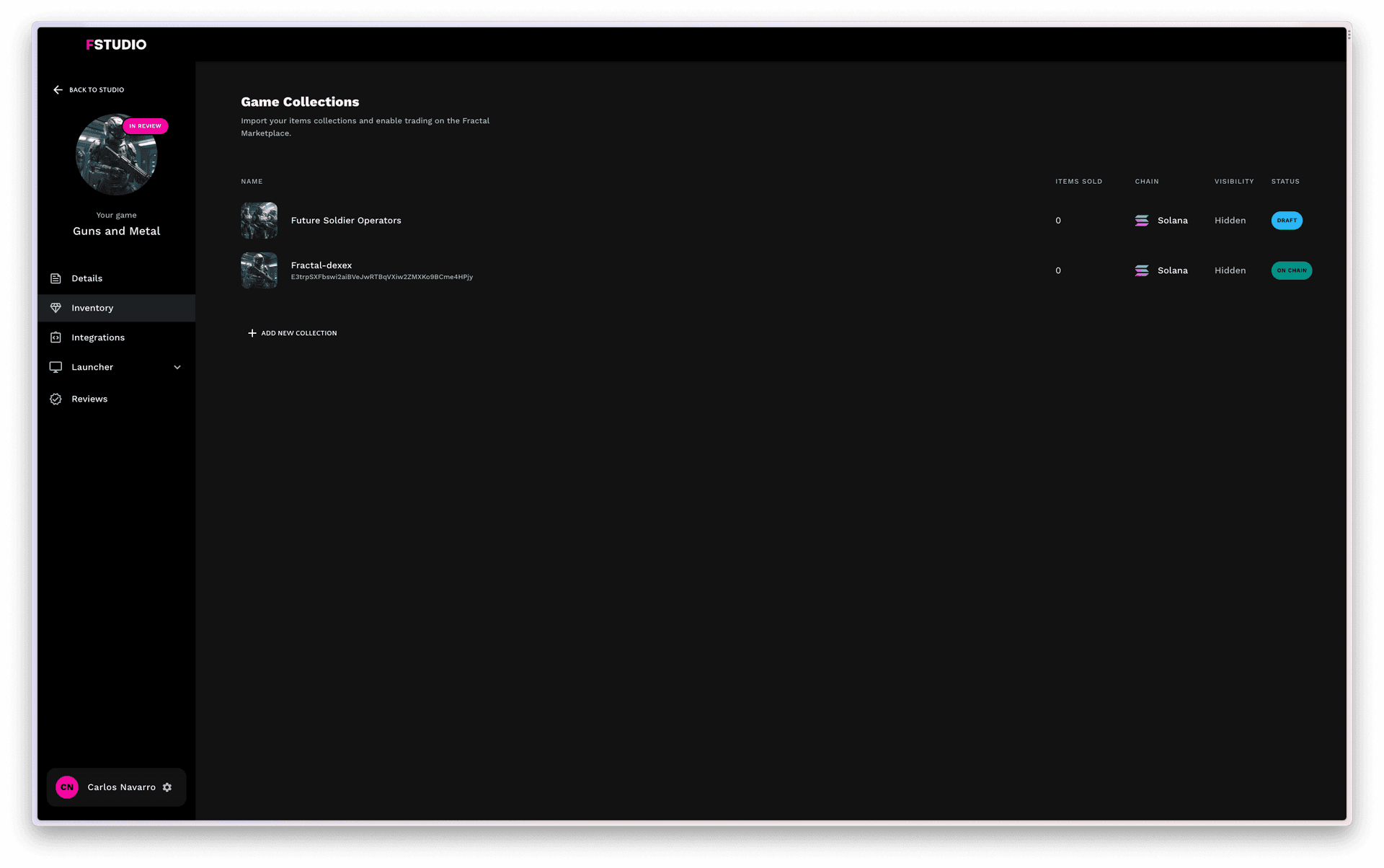
Create a Collection
If creating a new collection, fill out the required fields, select chain, and click Create Collection.
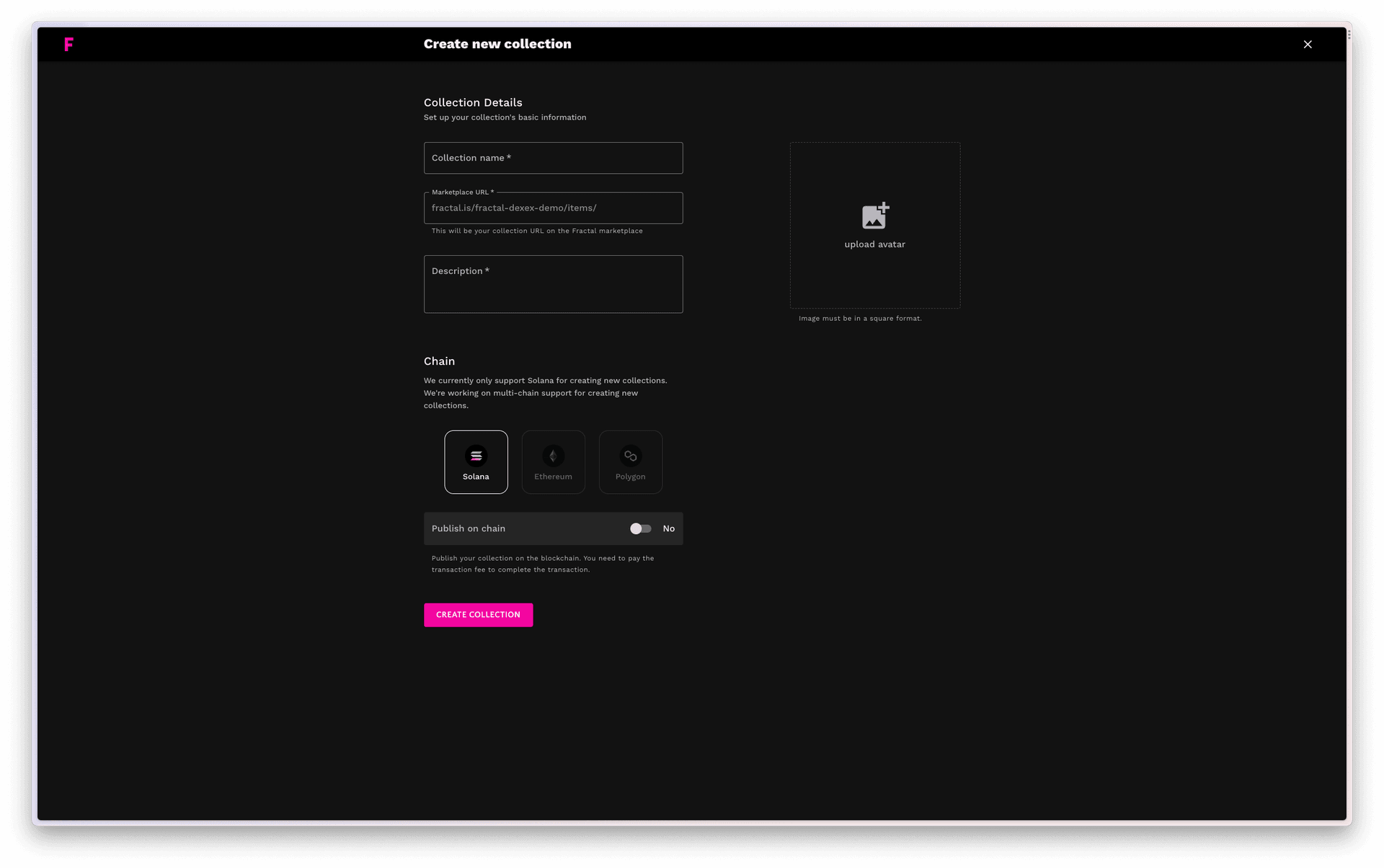
If you already have a collection, you can select it from the menu.
Create an Item
After you have selected a collection, you can create a new item.
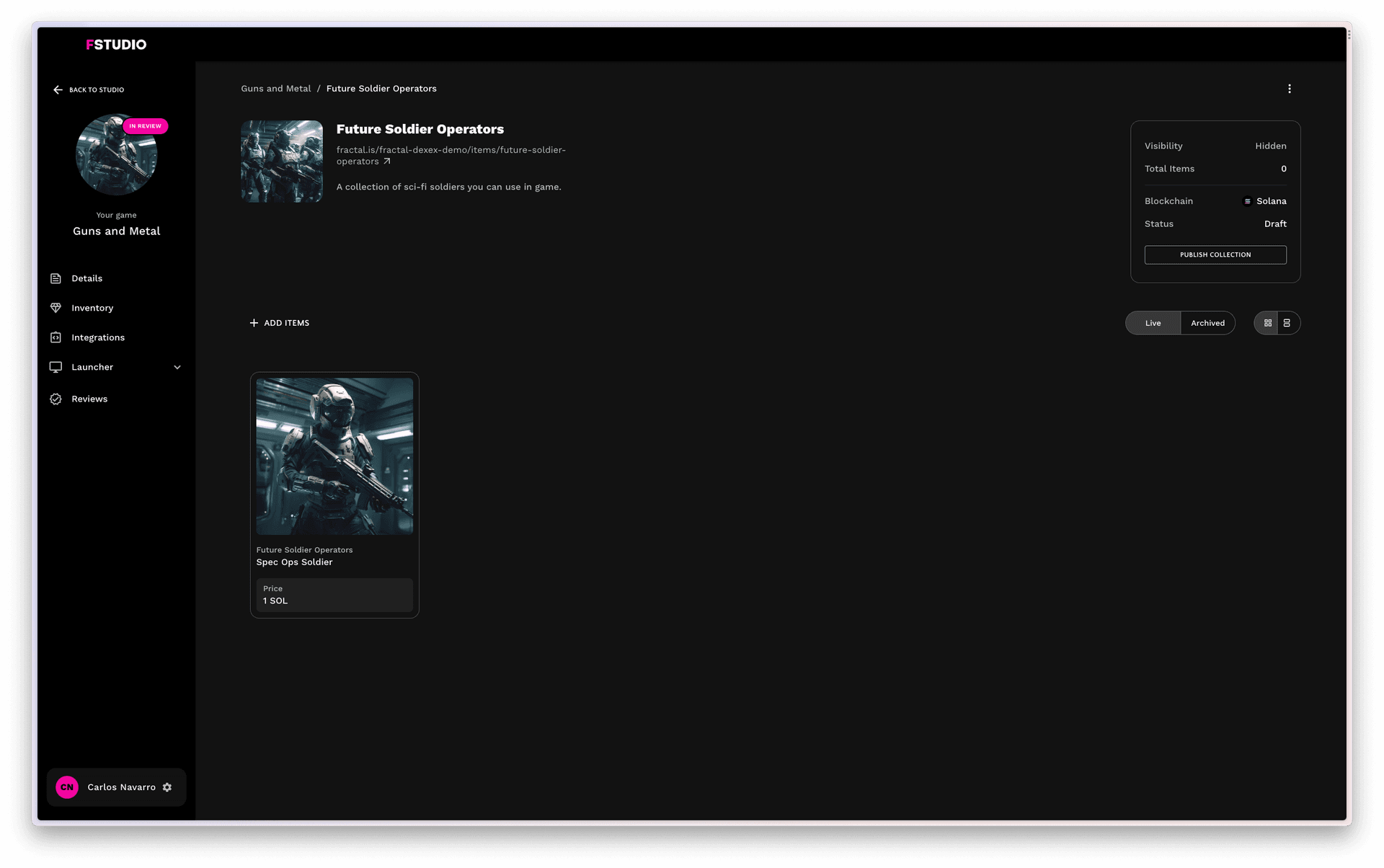
Click on Add Items
Fill out the form, and upload a square image of your item. Each new item needs to be associated with a collection.
If you don't have a collection, you can create one.
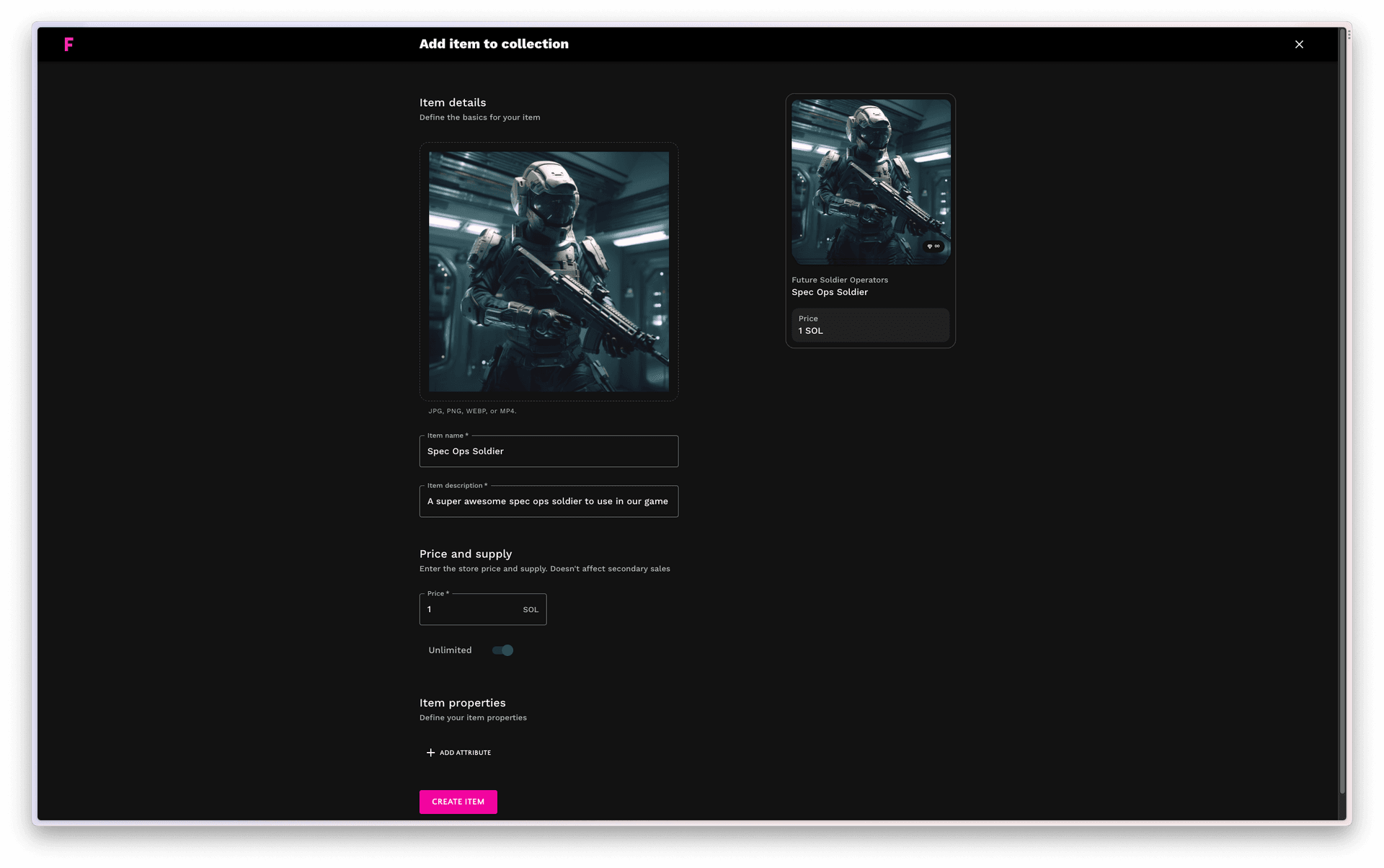
Review Your New Item
After you have created your item, you can review it and make any changes you need to.
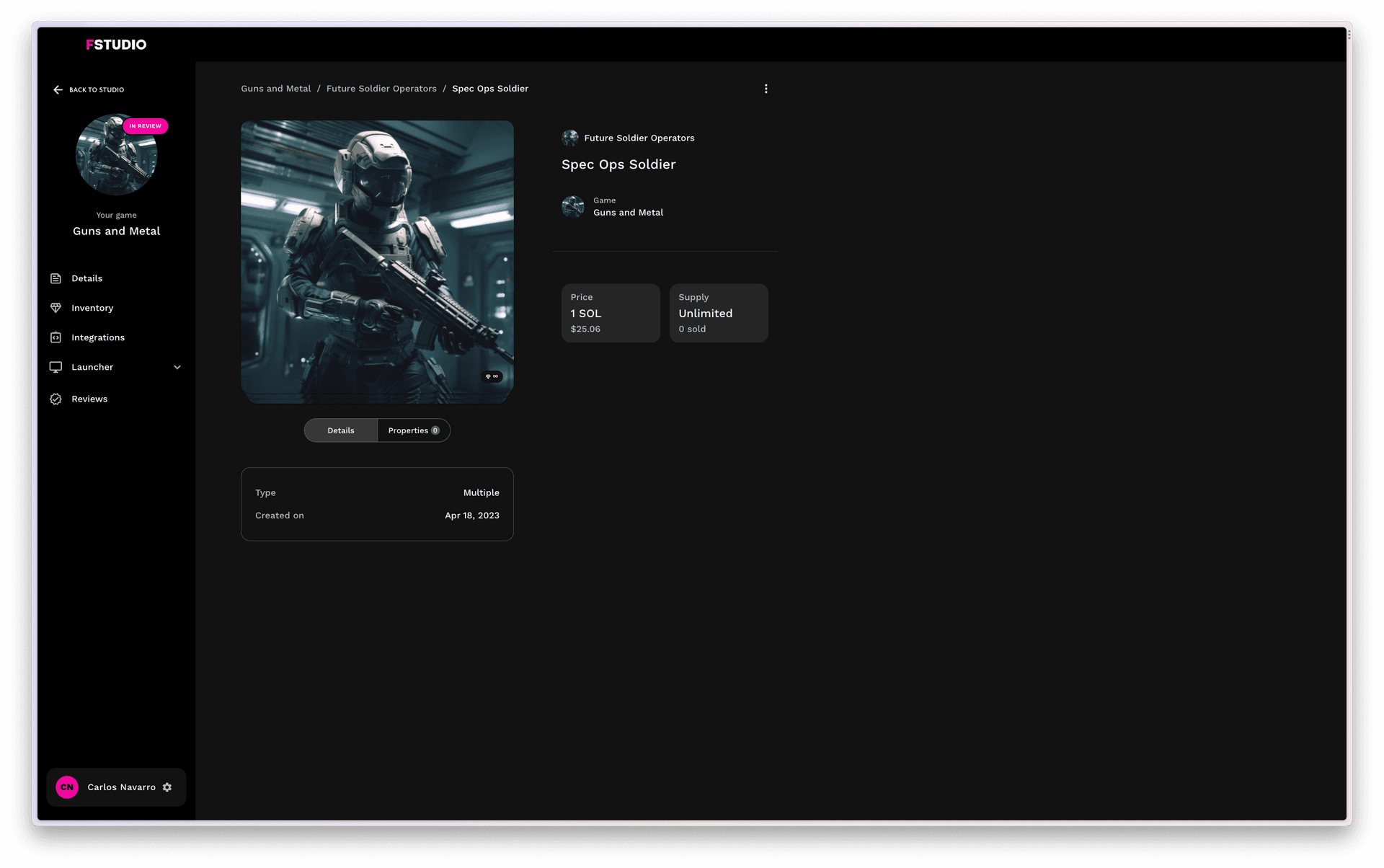
Done
You have now created a new item! Congratulations!
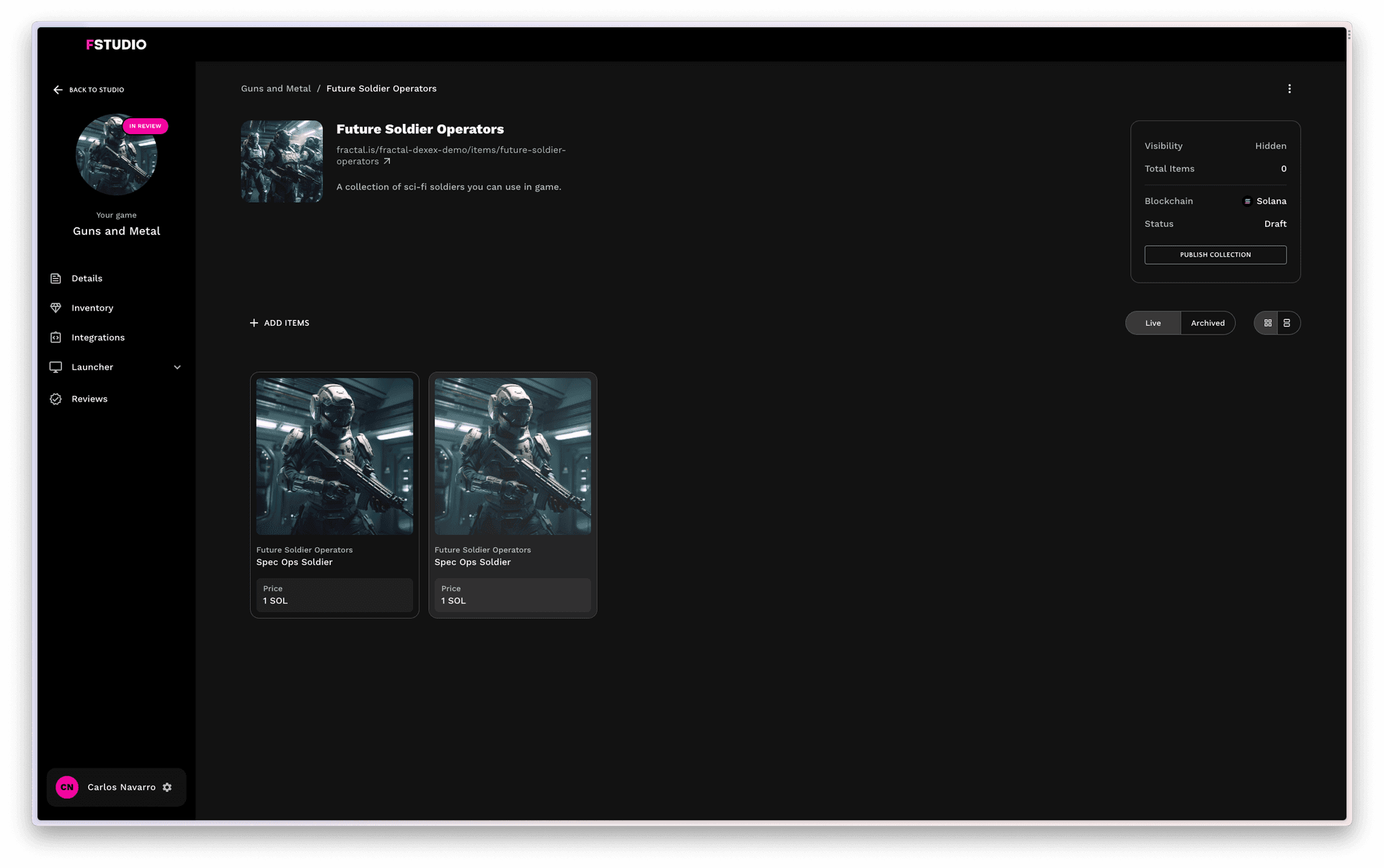
You can now fetch your items using our Fractal API and create your storefront to sell them to your users. Feel free to change your collection on the fly using the Fractal Studio. The changes will be reflected in your storefront immediately.