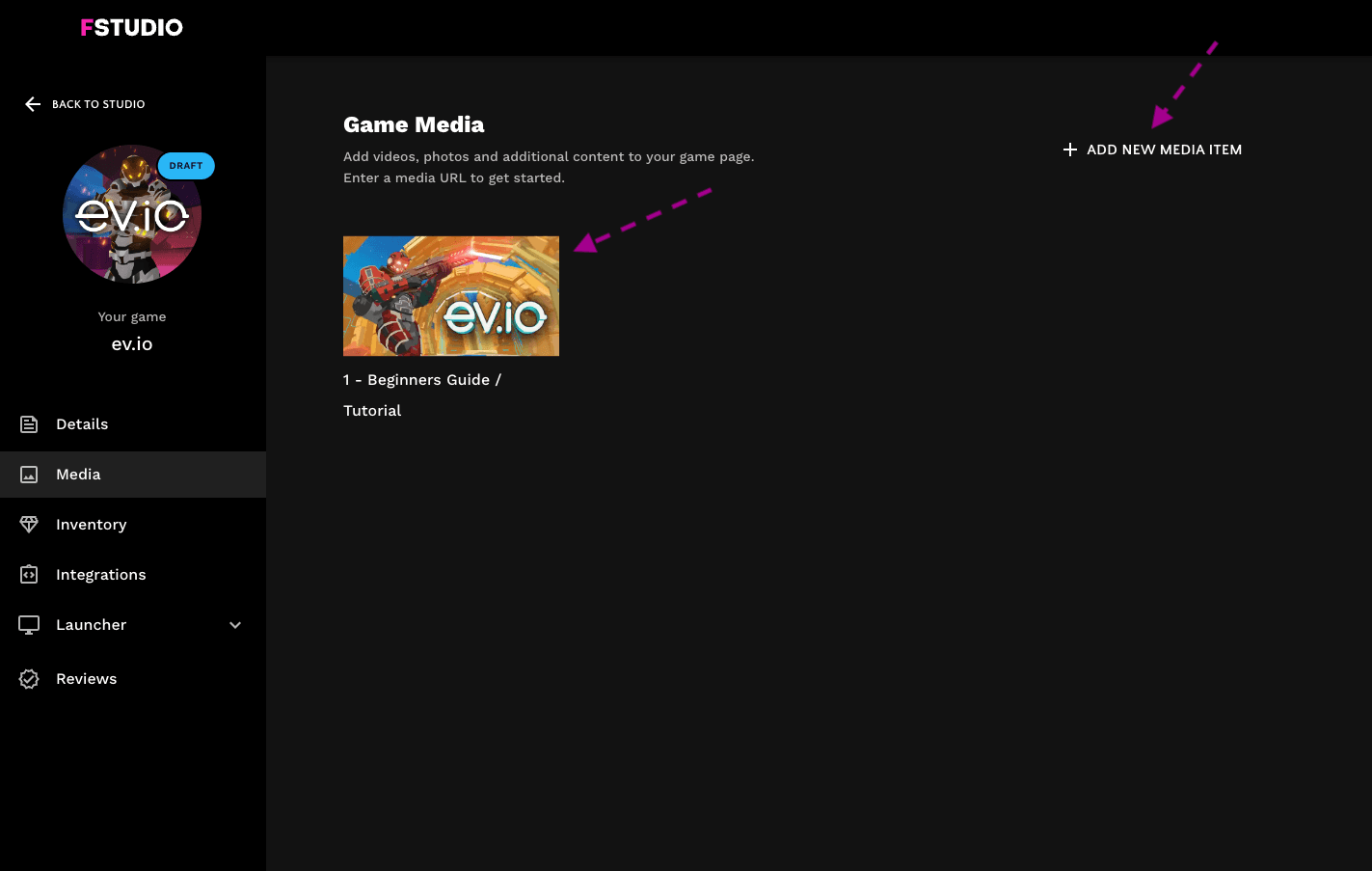Sign Up & Publish
Fractal welcomes all game developers to join the Fractal ecosystem. No matter if your game is a desktop game, a web game, or a mobile game, you can publish it on Fractal. You can also publish your game on Fractal if you don't have any in-game integration. Publish now, and integrate later.
Introduction
To start with Fractal, create your account in Fractal Studio (opens in a new tab). This will be your dashboard for everything Fractal:
- Manage your games on Fractal.
- Create and edit your game page on Fractal.
- Get your API keys to integrate Fractal into your game.
- Upload game builds to Fractal Launcher.
- Manage your game's NFT inventory for on-demand minting.
FStudio includes a user account system, so you can invite other team members to manage your game studio on Fractal.
Account Setup
Sign-up For Fractal Studio (opens in a new tab)
Visit Fractal Studio (Short "FStudio") and sign in with your Fractal account to get started. If you don't have a Fractal account yet, you can easily sign-up using your Google account.
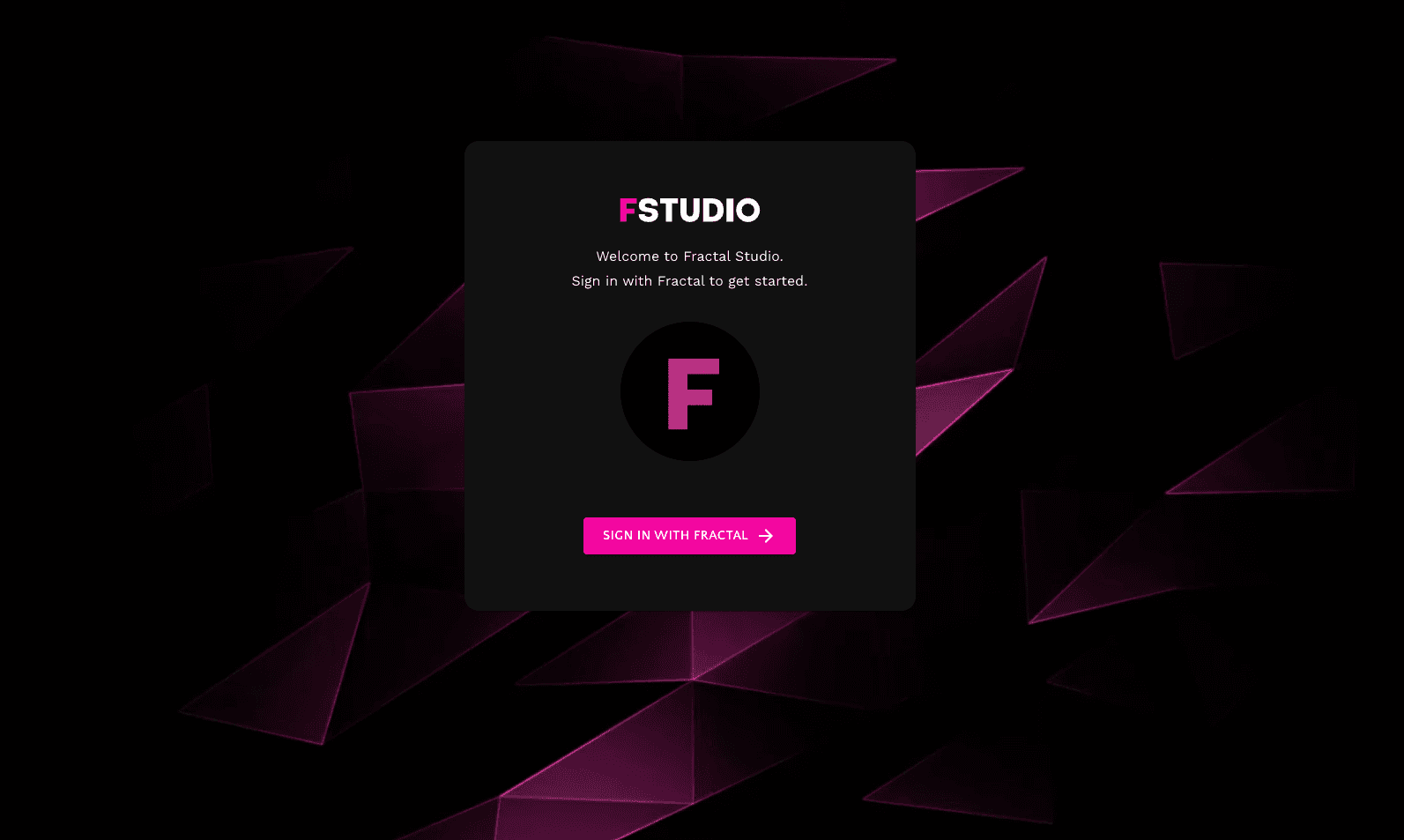
Complete the Registration
During the registration process, you will be asked to create a game studio profile. You can later assign more Fractal accounts to manage your studio and games.
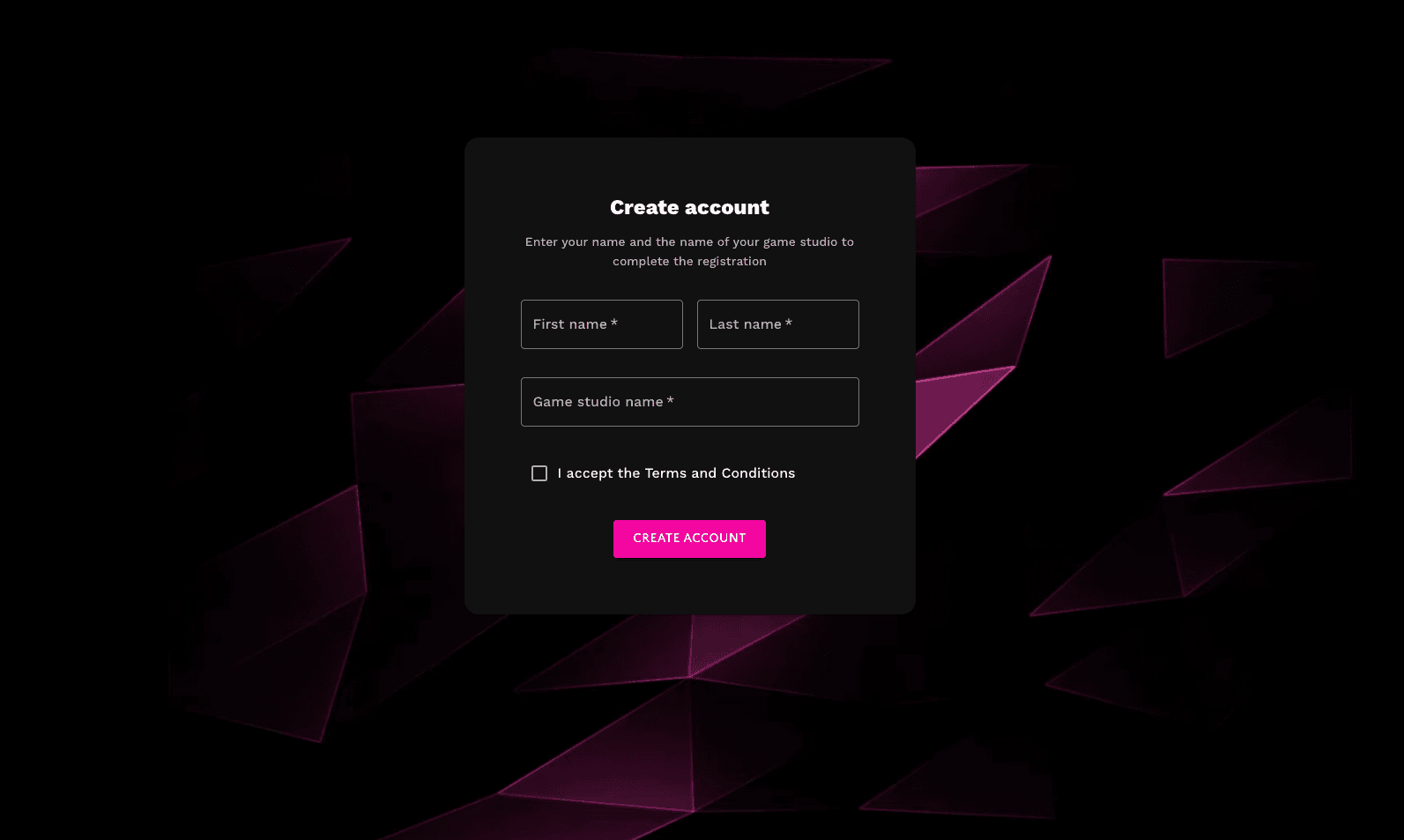
Explore Fractal Dashboard
Welcome to your own Fractal Studio dashboard! You can now create your first game. You can create as many games as you want, and manage them from your dashboard.
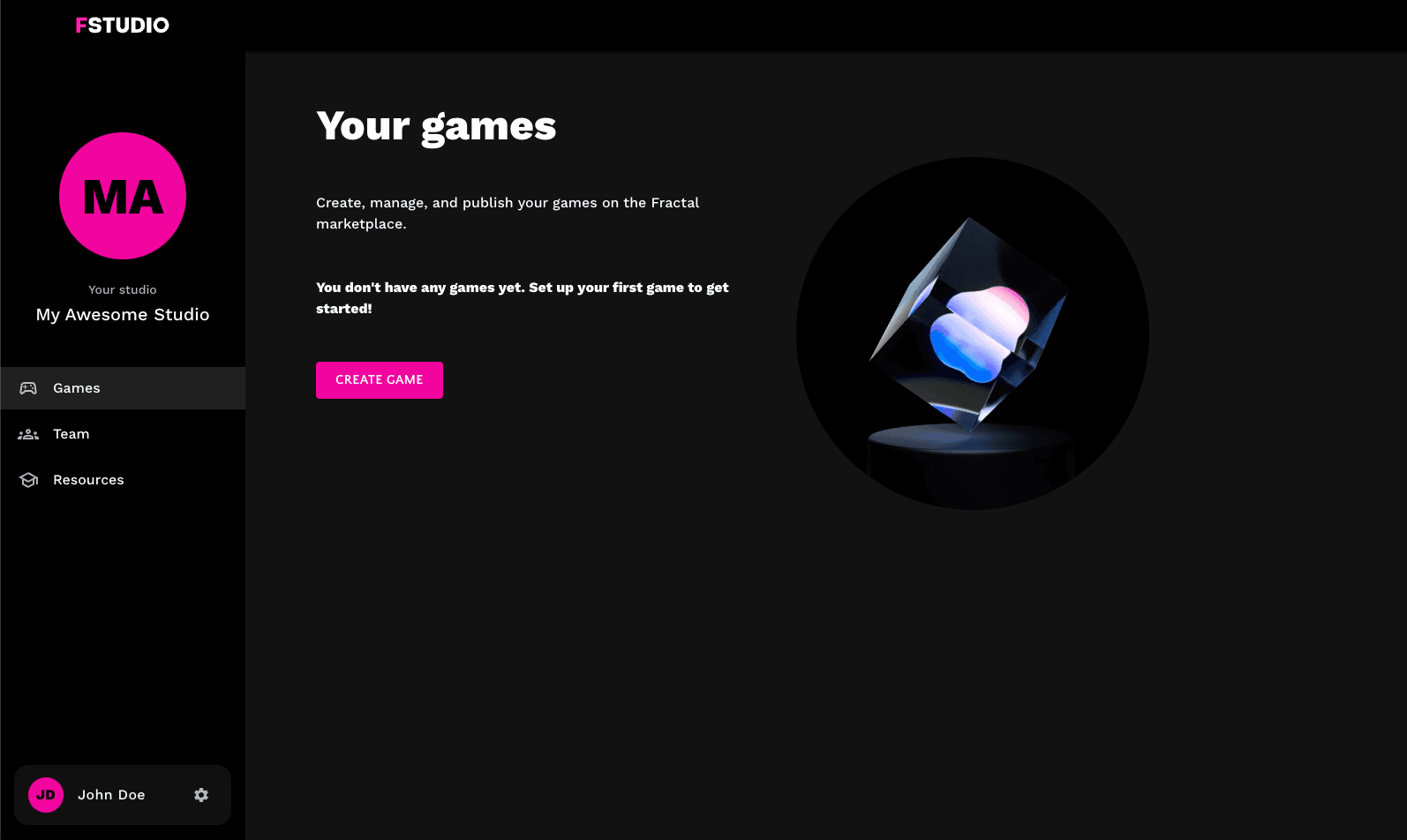
Publishing Your Game
Follow Game Submission Guidelines. Please read the submisison guidelines carefully before submitting your game for review. You can download the guidelines PDF from here (opens in a new tab).
Create Your First Game
Click on "Create Game" button to create your first game. You will be asked to provide a name and a description for your game. Make sure to follow the submission guidelines mentioned above.
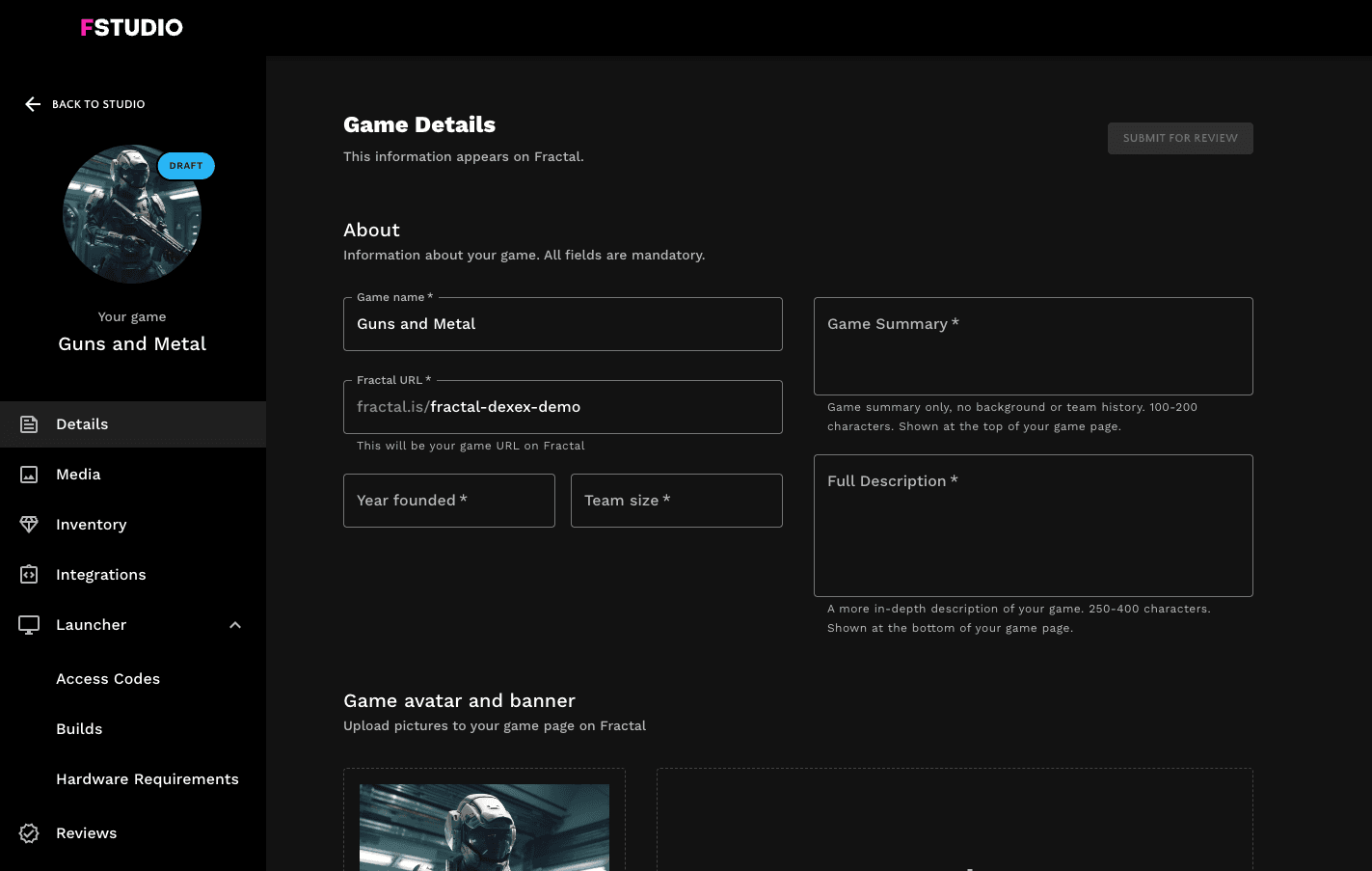
Add a Build/Link
You can add a build or a link to your game. If you have a build (desktop game), you can upload it to Fractal Launcher. If you have a link (web game), you can add it to your game page on Fractal. You can manage your links and game builds from the Launcher tab on your game page.
Make sure to fill the hardware requirements for your game. This will help Fractal Launcher to recommend your game to the right players.
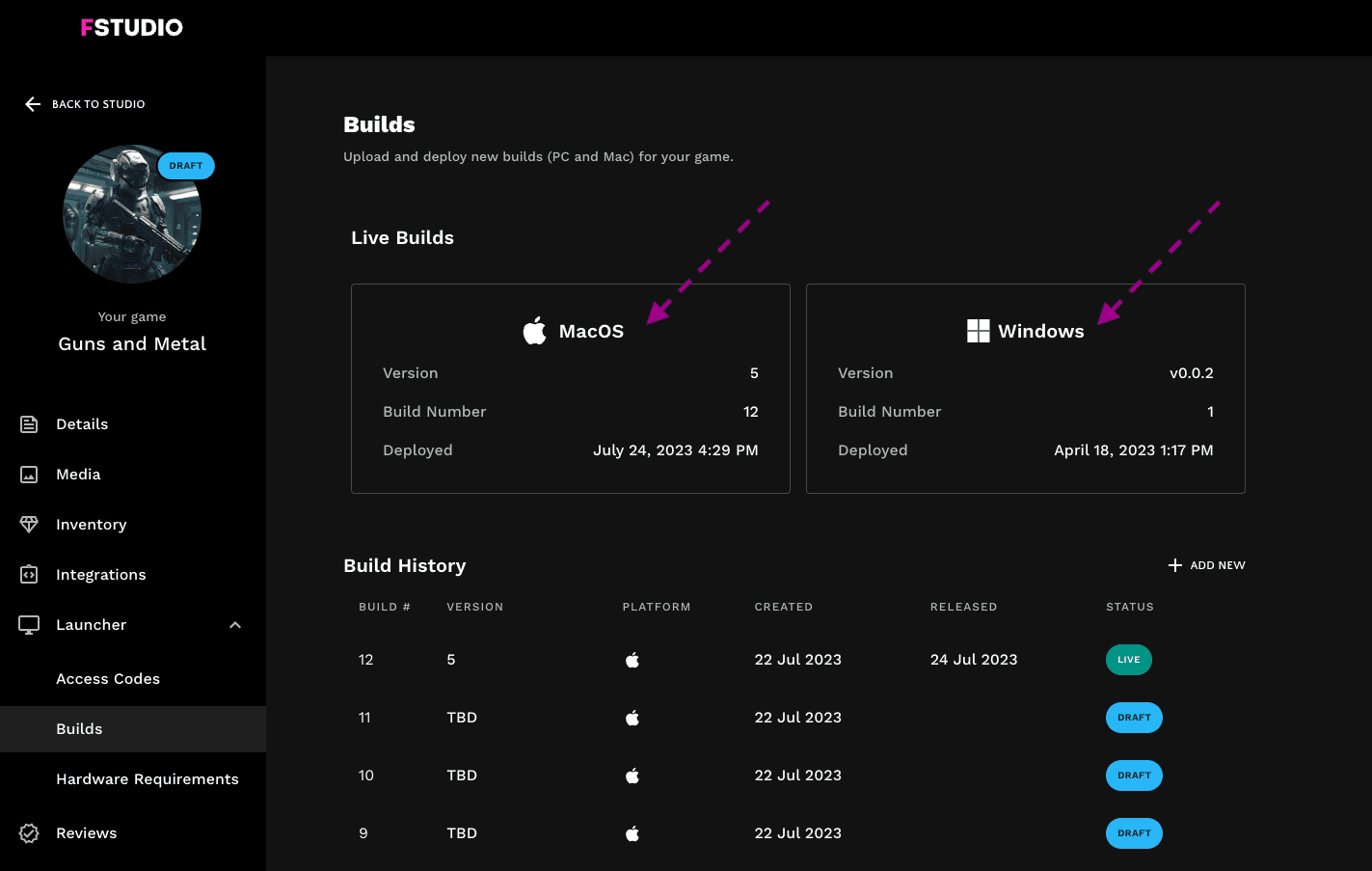
Submit for Review
Ready? Click on the "Submit for review" button. Our team reviews every game on Fractal before being published (usually under 24 hours). You can see the report of your game's review process from the Reviews tab on your game page. The game current status is also shown in the chip next to the game icon in the left sidebar.
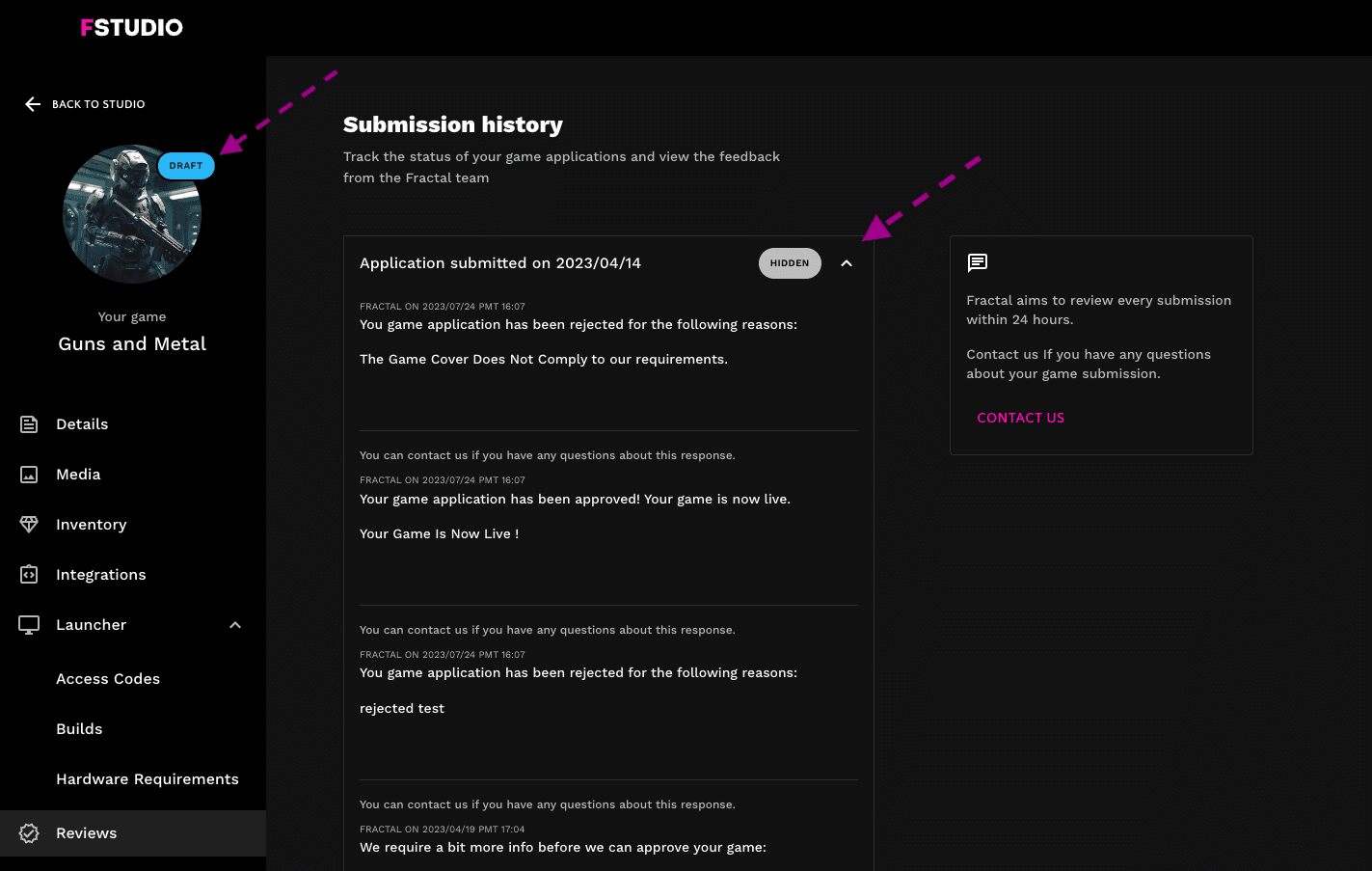
Failed review ? Make sure you follow the submission guidelines mentioned above. You can edit your game and resubmit it for another review.
Improving Game Listing
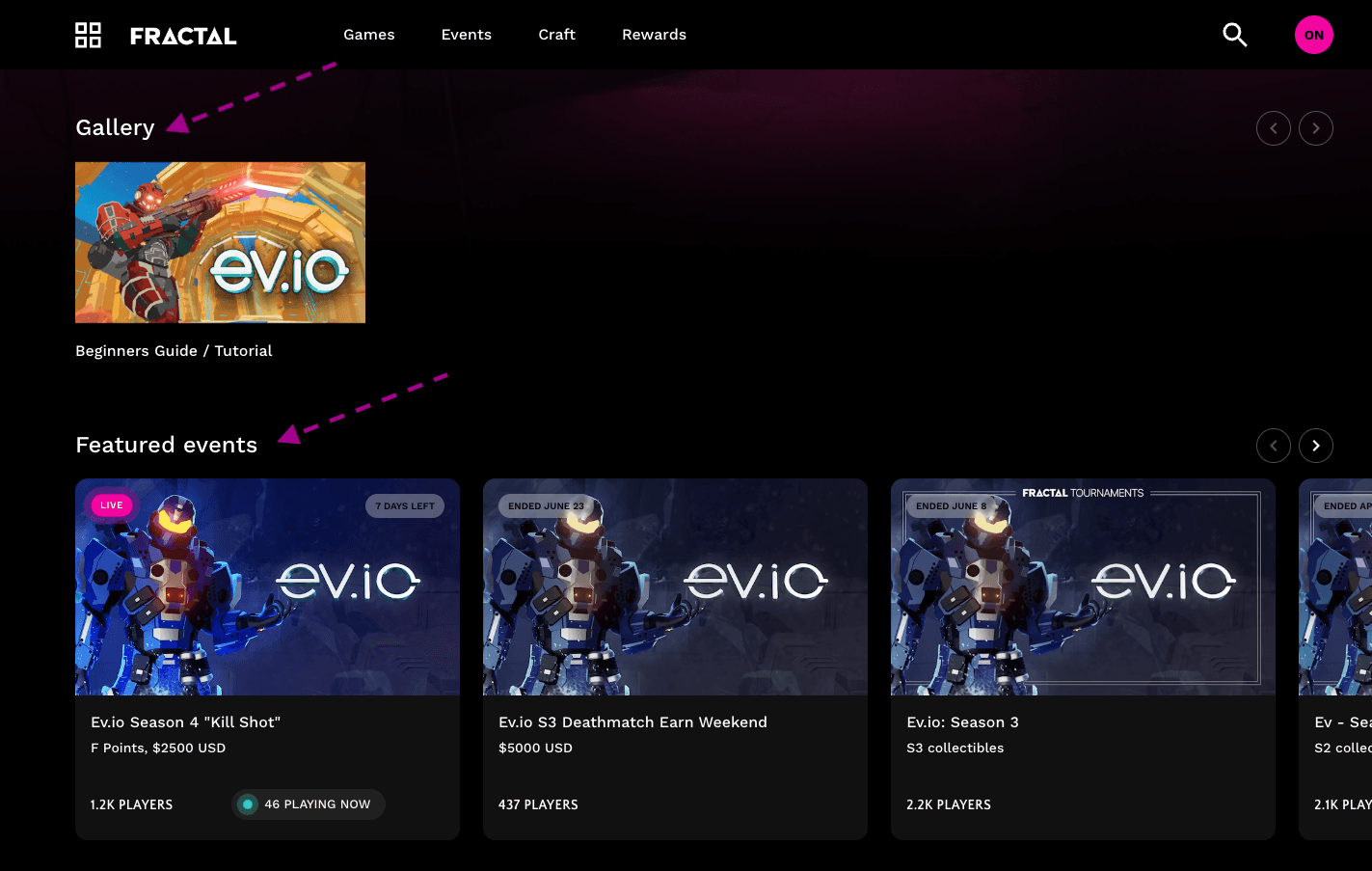
To improve your game page on Fractal and get more players, you can use the following features:
Featured Events
All past, current and upcoming events on Fractal are listed on the game page. Contact us to organize events and other promotional activities for your game.
Media Gallery
Media Gallery is a great feature you can use to showcase your game. You can upload screenshots, images and videos to your game page. You can also add a link to your game's trailer on YouTube.
To manage your media gallery, click on the Media tab on your game page in F Studio. Every image and video you upload need to have a 16:9 thumbnail that will be featured on the carousel on your game page.