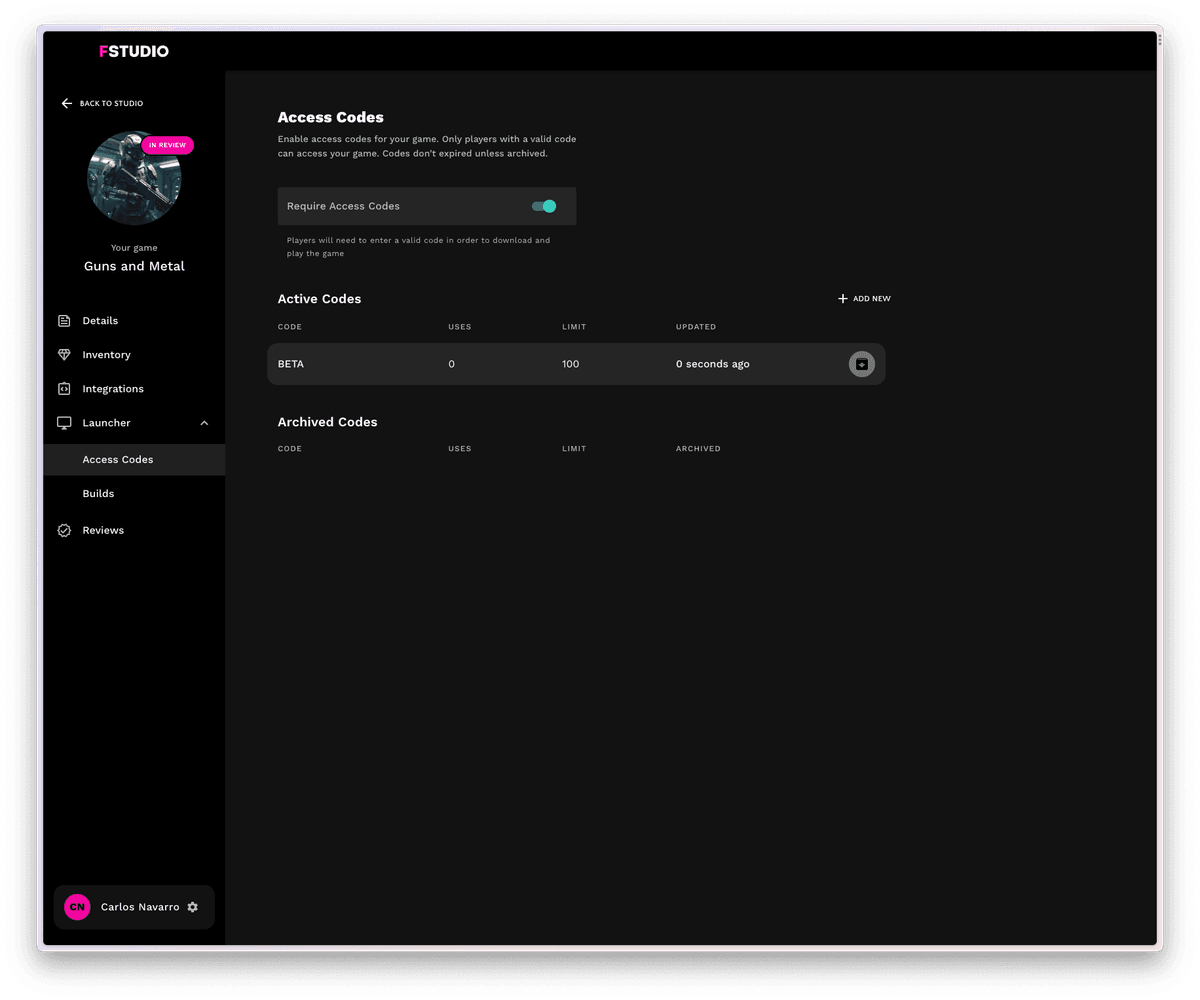Manage Game Access Codes
Fractal Launcher has support for gating your game through access codes.
This is useful for games that are in development and you want to keep private. You can also use this feature to gate your game to a specific audience, such as a closed beta.
How to Use
To set up access codes, go to FStudio (opens in a new tab) and click on the game you want to setup access codes for.
- Under
Launcherclick onAccess Codes. - Then enable
Require Access Codes.
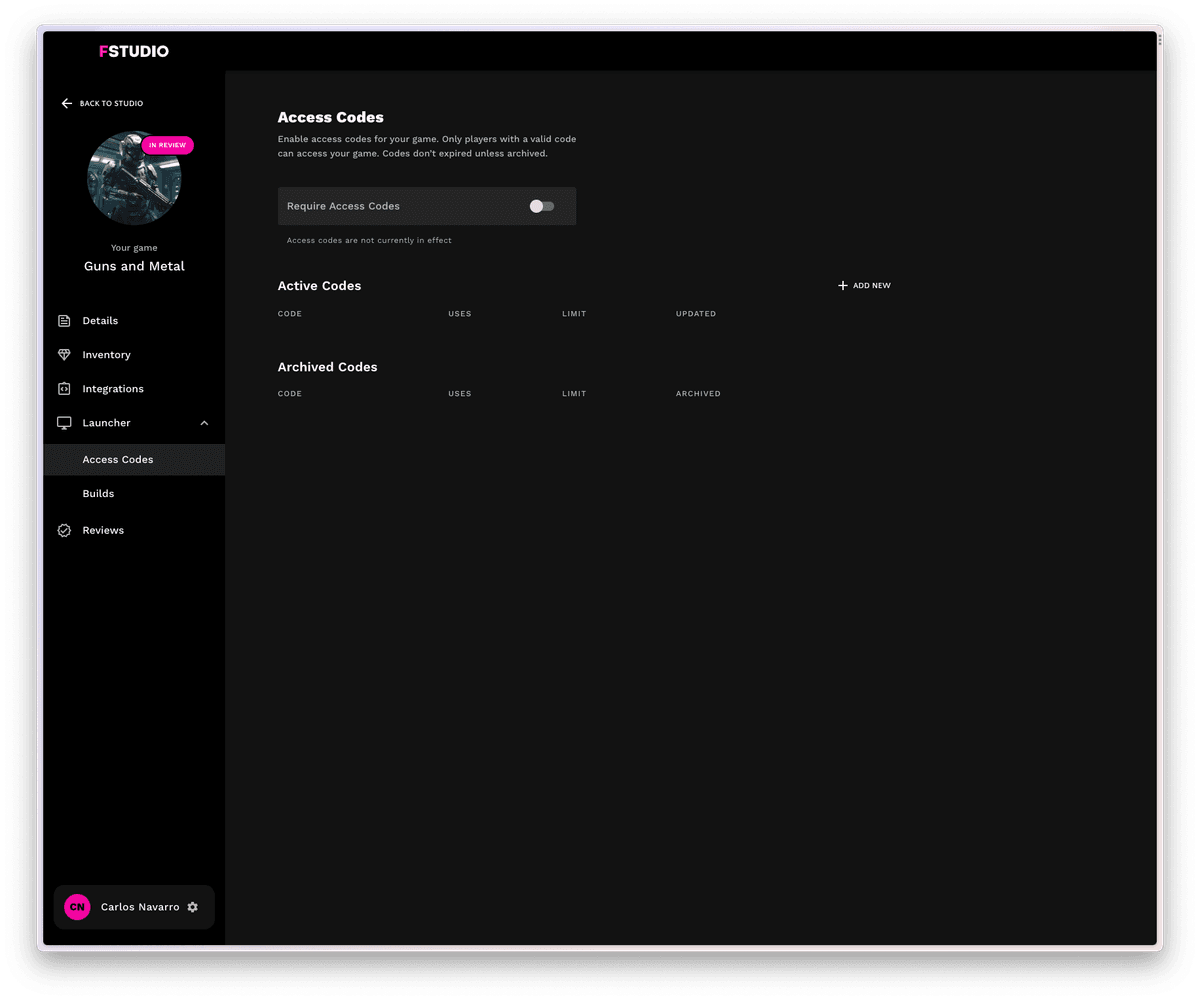
Add a New Access Code
To add a new access code, click on Add New.
Add a code you want to use and optionally set a limit for how many people can use that code.
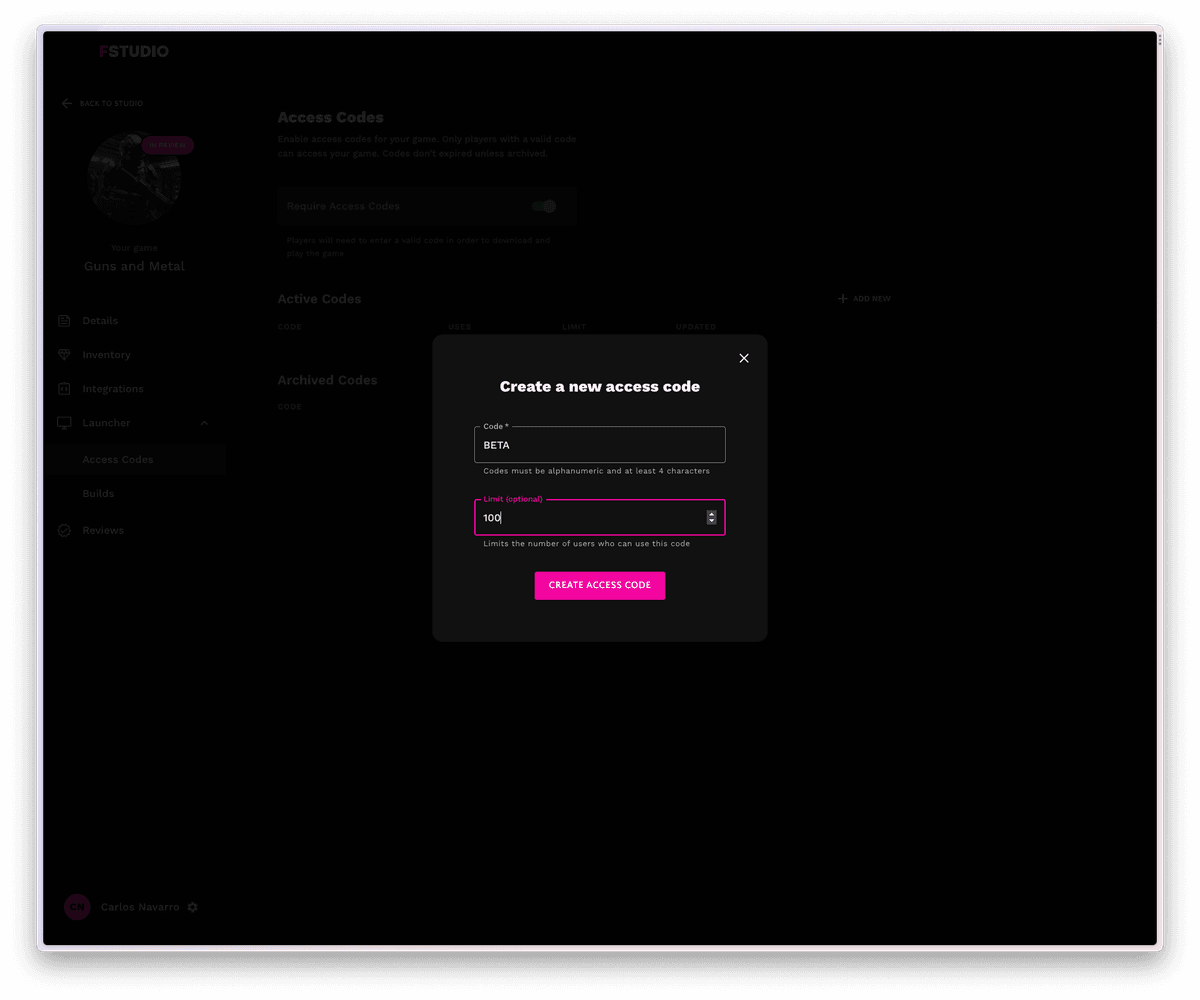
When you are done, click Create Access Code
It should now show up in the list of access codes.
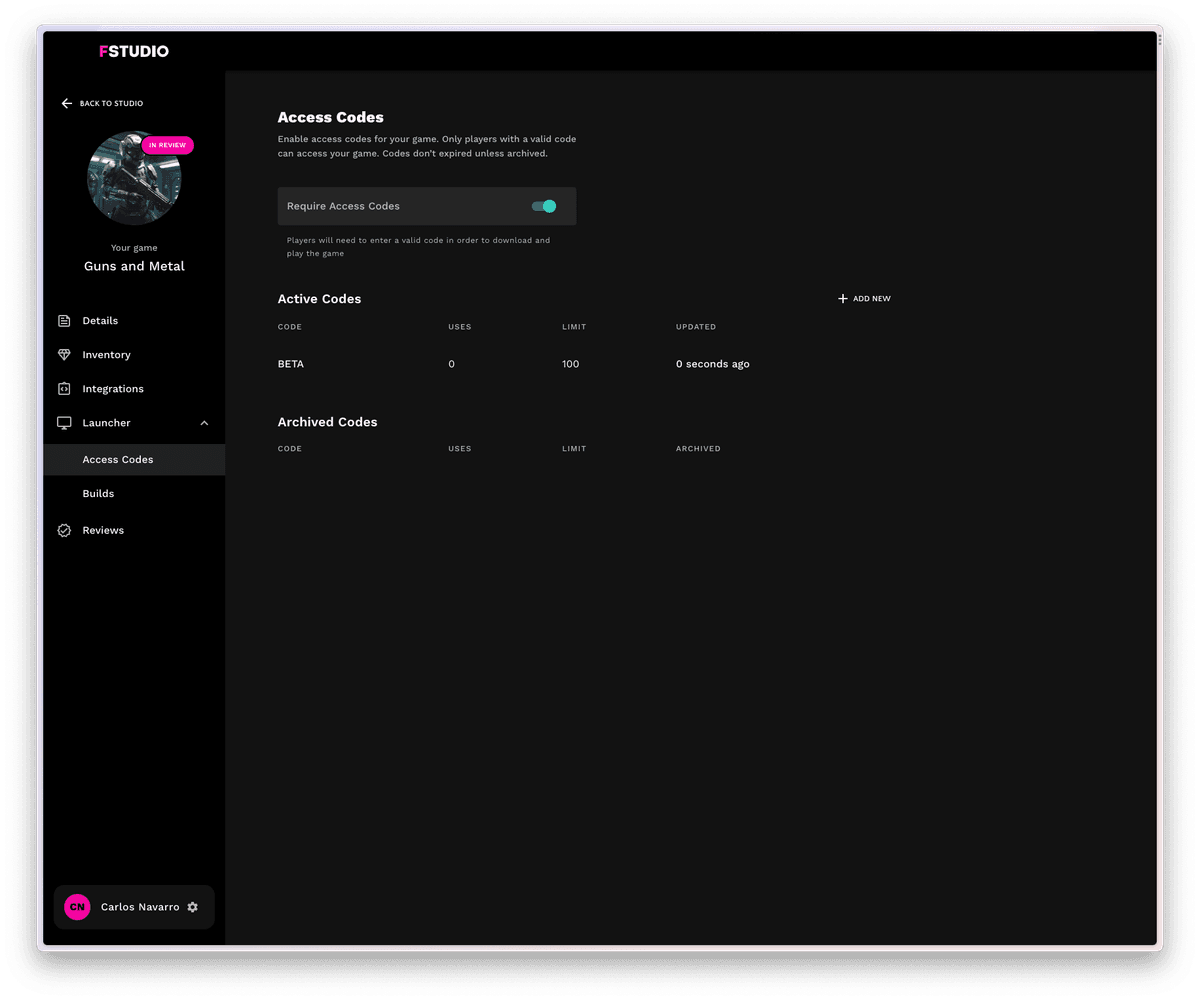
Archive an Access Code
When you no longer need an access code, you can archive it. This will remove it from the list of access codes.
Hover over an access code and click on the Archive button.